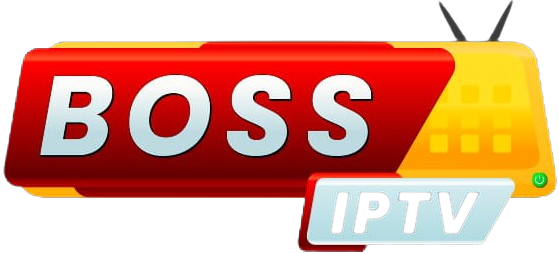When it comes to choosing an IPTV service, device compatibility plays a significant role in determining how well your viewing experience will go. Boss IPTV makes sure users can access their content on a variety of devices, whether it’s a traditional set-top box, a smartphone, a tablet, or a Smart TV. Let’s take a deeper dive into the different device options available for Boss IPTV, how to use them, and what to keep in mind when setting things up.
Table of Contents
ToggleIPTV Set-Top Boxes: The Traditional Option
Set-top boxes are among the most common ways to stream IPTV. With Boss IPTV, users can connect a variety of set-top boxes to their TV for a reliable, easy-to-use viewing experience. Popular set-top box options include the MAG box, which is known for its smooth streaming performance, and Android TV boxes, which are versatile and customizable.
MAG Box
The MAG box is a specialized device designed for IPTV. It’s known for being one of the most stable and reliable set-top boxes available. When you subscribe to Boss IPTV, you can easily integrate it with the MAG box for a seamless streaming experience. Setting up a MAG box is straightforward, usually involving just connecting it to your TV via HDMI and plugging it into a power source. Once set up, you can access the Boss IPTV interface, browse through channels, and stream content smoothly.
The MAG box is ideal for those who want a dedicated device for their IPTV experience. It’s designed specifically for streaming, which means it tends to perform better than using other types of media players or devices. Its interface is simple and easy to navigate, making it a great choice for people who prefer a no-fuss, plug-and-play solution.
Android TV Boxes
Android TV boxes are another popular option for IPTV users. These devices run on the Android operating system, giving you the flexibility to install a variety of apps, including Boss IPTV’s app. Android TV boxes come with a wide range of features, such as access to Google Play Store, a variety of apps, and even the ability to run games and other media. This makes Android TV boxes a great option if you want more versatility from your device.
Setting up an Android TV box is similar to setting up a MAG box. You’ll need to connect it to your TV with an HDMI cable and plug it into a power source. Afterward, you can download the Boss IPTV app from the Google Play Store, log into your account, and start watching your favorite channels. Many Android TV boxes come with remotes, but you can also use a wireless keyboard or mouse for a more comfortable browsing experience.
Apps for Smartphones and Smart TVs: The Flexible Option
In today’s world, not everyone wants to use a set-top box. Thankfully, Boss IPTV app is compatible with a wide range of apps that work on smartphones and Smart TVs, making it easy to enjoy IPTV on the go or in the comfort of your living room.
Smartphones and Tablets
Smartphones and tablets are an excellent option for watching Boss IPTV, especially if you’re traveling or don’t want to sit in front of a TV. Boss IPTV offers apps that are available for both Android and iOS devices, allowing users to enjoy content on their phones or tablets without needing a separate set-top box. These apps can be downloaded directly from the Google Play Store or Apple App Store.
Using a smartphone or tablet to stream IPTV offers flexibility. You can watch your favorite shows and movies wherever you are, whether on public transport, at the office during lunch, or at home in bed. The app works by accessing your Boss IPTV account, so once you’re logged in, you have access to live TV, on-demand shows, and movies.
Streaming on smartphones and tablets comes with the advantage of portability, but there are a few things to consider. First, a stable internet connection is key to ensure smooth streaming. Mobile data or Wi-Fi can work, but using a reliable Wi-Fi network is recommended for a better experience. Second, some older smartphones may not support the latest version of the app, so it’s important to check that your device meets the necessary requirements.
Smart TVs
Smart TVs are another excellent way to watch Boss IPTV. With built-in operating systems like Android TV or webOS, Smart TVs allow you to download apps directly to the TV without needing additional hardware. Boss IPTV’s app is compatible with most popular Smart TVs from brands like Samsung, LG, Sony, and others.
Setting up Boss IPTV on a Smart TV is as easy as installing the app from the TV’s app store. Once installed, you’ll log in with your account and start watching live TV, sports, movies, and more. The large screen and high-definition display make Smart TVs a great option for those who prefer a traditional TV viewing experience but with the flexibility of IPTV.
Tablets and Other Devices: More Ways to Stream
Tablets are another great option for streaming IPTV. Just like smartphones, tablets allow for easy access to the Boss IPTV app, so you can take your content with you wherever you go. Whether you’re using an Android tablet or an iPad, you can download the Boss IPTV app from the Google Play Store or Apple App Store and start streaming.
Tablets are a great middle ground between smartphones and traditional TV setups. They offer larger screens than smartphones, but they’re still portable and easy to carry around. If you prefer to stream content without being glued to a TV, a tablet could be the ideal solution.
In addition to smartphones, tablets, and set-top boxes, Boss IPTV is also compatible with other devices like certain Android-based media players and even some gaming consoles. If you’re unsure about the compatibility of your device, it’s always best to check the official website or contact support for guidance.
What to Consider for Device Compatibility
Before subscribing to Boss IPTV, there are a few things you should check to ensure that your devices are compatible. The most important consideration is the type of device you plan to use for streaming. Set-top boxes like the MAG box or Android TV box tend to offer the most reliable performance, but they require a TV with an HDMI port.
If you prefer using your smartphone, tablet, or Smart TV, make sure the app is available for download on your device’s operating system. Keep in mind that the app may require a certain version of the OS, so older devices might not be supported. A stable internet connection is also essential to ensure smooth streaming, especially if you’re using mobile data.
Another thing to consider is your internet speed. Streaming high-definition content from Boss IPTV requires a stable and fast internet connection, so make sure your connection is up to the task. For the best experience, an internet speed of at least 10 Mbps is recommended for HD streaming.
Conclusion: Flexibility and Ease of Use
Boss IPTV provides users with a variety of ways to stream content, ensuring compatibility with a wide range of devices. Whether you choose to use a set-top box for a more traditional TV experience, or opt for the flexibility of apps on your smartphone, tablet, or Smart TV, Boss IPTV offers something for everyone.
By ensuring your device meets the necessary requirements and having a reliable internet connection, you can enjoy a smooth and enjoyable IPTV experience no matter where you are. With the convenience of streaming on multiple devices, Boss IPTV lets you take control of your entertainment experience.